Release Notes - 2023.3
Welcome!
In this section, you will find the Release Notes for version 2023.3 of GPM Plus. If you have questions or feedback, please contact your GPM representative.
Release Highlights
New
New Losses Categorization Table
The Losses Categorization Table in the Plant Dashboard allows you to identify, categorize and quantify the energy losses of your plants, compared to the predicted production. This provides insight and a detailed understanding of the reasons behind the losses, enabling you to make strategic decisions to improve your energy production.
For more information, see the Losses Categorization Table section of the GPM Plus User Guide.
For more information, see the Losses Categorization Table section of the GPM Plus User Guide.
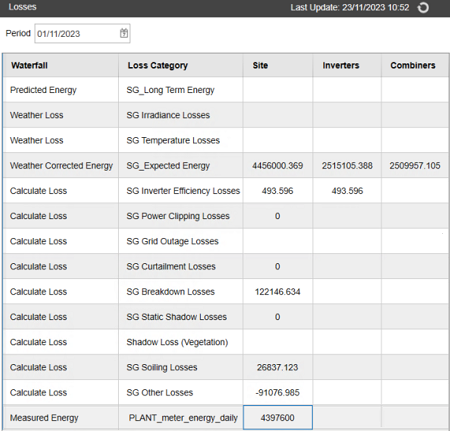
New Losses Heatmap
The Losses Heatmap in the Plant Dashboard provides an advanced interactive color-coded visualization of energy losses over time across various devices. This allows you to identify patterns, trends and anomalies in energy production.
For more information, see the Losses Heatmap section of the GPM Plus User Guide.
For more information, see the Losses Heatmap Table section of the GPM Plus User Guide.
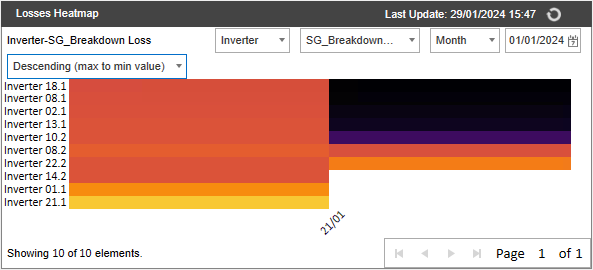
New Web API Endpoints
We are excited to announce that we have just released version 2.81280.1 of GPM Web API. This version introduces two new endpoints with which you can retrieve data related to alerts.
Alert details enpoint: returns all details from a specific alert by its ID.
Alert status enpoint: returns all alerts belonging to a specific plant. You can filter by the start date, end date, and status of the alerts.
Fixed
Alarms
We fixed two issues that affected the functionality of alarms.
When alarms are activated, email notifications are sent correctly. Previously, an error could prevent the notification from reaching the intended recipients.
You can now add new actions or edit existing actions in the Email functionality without having to fill all the fields in the configuration. Previously, an error prevented changes from being saved if any of the fields remained empty.
Reports Generated in Bulk Display Correct Values
The Reports plugin generates reports with correct values. Previously, an error could cause the generated reports to display incorrect values when you generated the same report for different dates in a single action.
WebAPI Returns Correct Information for Alarms
The WebAPI returns correct information for queries for alarms ("get/api/Alarms"). Previously, an issue could cause this query to return an error message.
