Release Notes - 2022.3
Welcome!
In this section, you will find the Release Notes for version 2022.2 of GPM Plus. If you have questions or feedback, please contact your GPM representative.
Release Highlights
New
Terminology Updates in GPM Products
-
Alarms define a situation and a notification with a set of activation and deactivation conditions that a user must address.
-
Triggers or alarm triggers are the set of activation conditions that activate the alarm for a given plant or element. When an alarm is triggered, it appears in the Alarms table as an active alarm. You can then assign this alarm to a user for resolution until the deactivation conditions are met and the alarm is deactivated.
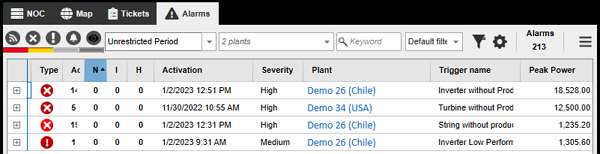
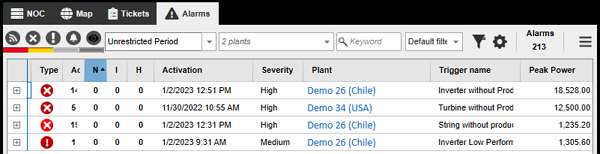
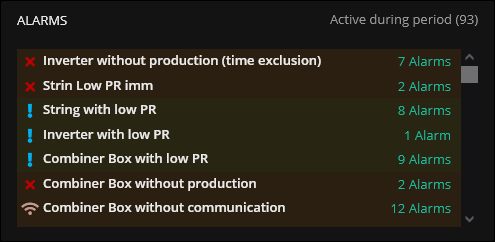
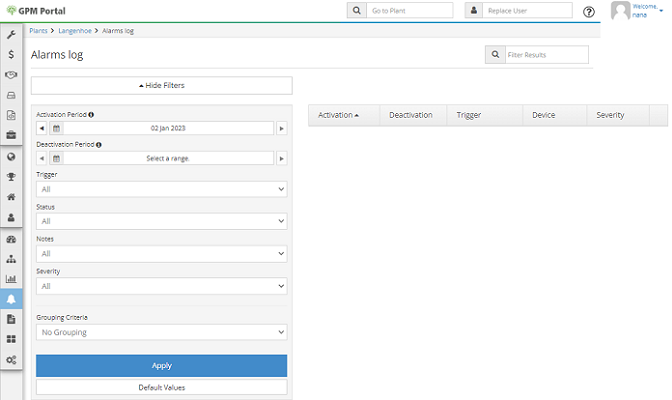
Improved
Commands Scheduler Supports Automatic Execution of New Schedules
The Commands Scheduler has a new Save and Apply button to automatically execute commands when you save and apply new schedules. This makes the process more user-friendly and reduces the possibility of human error. Previously, after saving a new schedule, users had to execute the command manually in order to apply the new command, which could lead to human errors when changing schedules.
Fixed
Vectorial Layout Correctly Saves Copied Items
The Vectorial Layout module correctly saves all items that you copy onto a layer. Previously, an error could cause items that did not have images to disappear from the layer.
Element Viewer Correctly Displays DataSource Components
The Element Viewer module correctly displays the values for DataSource components. Previously, an error could cause the Element Viewer to remain blank, even if they appeared correctly in the Chart Viewer module.
System Correctly Displays Data from Custom Variables
We fixed an error that could cause data from certain variables to be missing from the following modules: Element Viewer, Chart Viewer, Data Viewer, Vectorial Layout. The data now appears correctly.
