Release Notes - 2023.1
Welcome!
In this section, you will find the Release Notes for version 2023.1 of GPM Plus. If you have questions or feedback, please contact your GPM representative.
Release Highlights
New
New Heatmap Feature
The new Heatmap module in the Plant dashboard displays historical aggregated data at the element level. This allows you to identify where and when assets in your portfolio are under-performing. This helps to evaluate and address inefficiencies at the level of individual elements (for example, inverters or wind turbines).
For more information, see the Heatmap section of the GPM Plus User Guide.
For more information, see the Heatmap section of the GPM SCADA User Guide.
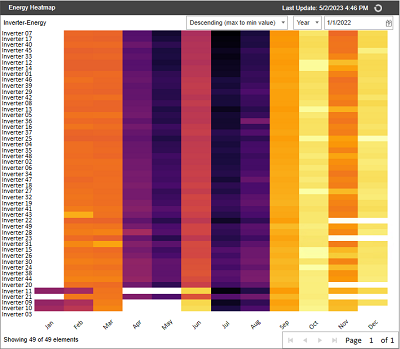
New Frame Scheduler Feature to Deliver Frames
Improved
Network Operating Center Notifies of Loss of Communications Events
We adapted the user interface (UI) of the Network Operating Center (NOC) to standardize its behavior with the SCADA Layout plugin and provide real information.
-
When a "Loss of communications" event occurs, the element becomes highlighted and an icon appears to represent a triggered alarm. The progress bar appears empty and is outlined in dotted lines.
Figure 2. Element with Loss of Communications Event 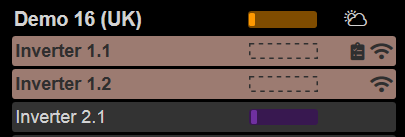
-
When the "Last value read" is older than the time specified in the custom configuration of the plugin, the progress bar appears empty and outlined in dotted lines.
Figure 3. Element with Last Value Older than Specified Time Period 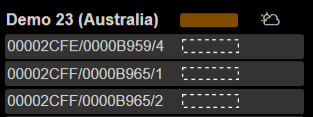
Plant Management Supports Dividing Elements with Shared Parameters and Custom Labels
The Plant Management feature's import functionality allows you to divide elements with shared parameters that have custom labels, by using their parameter IDs. Previously, the process to divide these elements was cumbersome and time-consuming. Now, the system uses the parameter IDs of the elements to automate the task, making the process faster and reducing the margin for human error.
Improved Data Consolidation
We made several improvements to the Data Consolidation processes and behaviors. These improvements focus on large-scale SCADA projects to improve performance, data availability and system feasibility.
The precalculation process now has an automated validation that verifies that the consolidation of all recovered data has finished after a restart of the server. Previously, restarting the server caused errors because the queued data was not fully consolidated. The improvement increases the quality of the data, and avoids the need for internal users to manually define the order of the precalculation to correct the issue.
We created a new configuration key to identify the data that must be recovered from mapped memory files (MMFs). The process compares the new key and the Database configuration dates, to define the point from which to recover data.
The Data Consolidation log no longer displays misleading messages about data that was not consolidated by the SCADA system. Previously, these messages could cause confusion, as the purpose of the log was not to register these use cases.
We created a new method to speed up the first process to identify data availability, shortening the starting point for the consolidation process. This makes consolidated data available in the system in less time after the SCADA server restarts.
Fixed
ScadaDataReceive Process Identifies Corrupt Frames
The ScadaDataReceive process in Data Consolidation now identifies corrupt frames and sets them aside for further investigation. This leaves the connection free to continue the delivery of data with other frames to send. Previously, the connections became inoperative and the data frames had lower availability until the socket was unblocked.
