Release Notes - 2022.1
Welcome!
In this section, you will find the Release Notes for version 2022.1 of GPM SCADA. If you have questions or feedback, please contact your GPM representative.
Release Highlights
New
Filters for the Alert Grid Support Searching by Element Name
New Permissions Module
The new Permissions module allows you to manage access to specific entities (parameters, datasources, descriptions and alarms) by applying tags to them. This provides a greater level of control in the way you can apply permissions across your configurations.
For more information, see the Permissions Module section in the GPM Plus or GPM SCADA User Guide.
For more information, see the Permissions Module section in the GPM Plus User Guide.
For more information, see the Permissions Module section in the GPM SCADA User Guide.
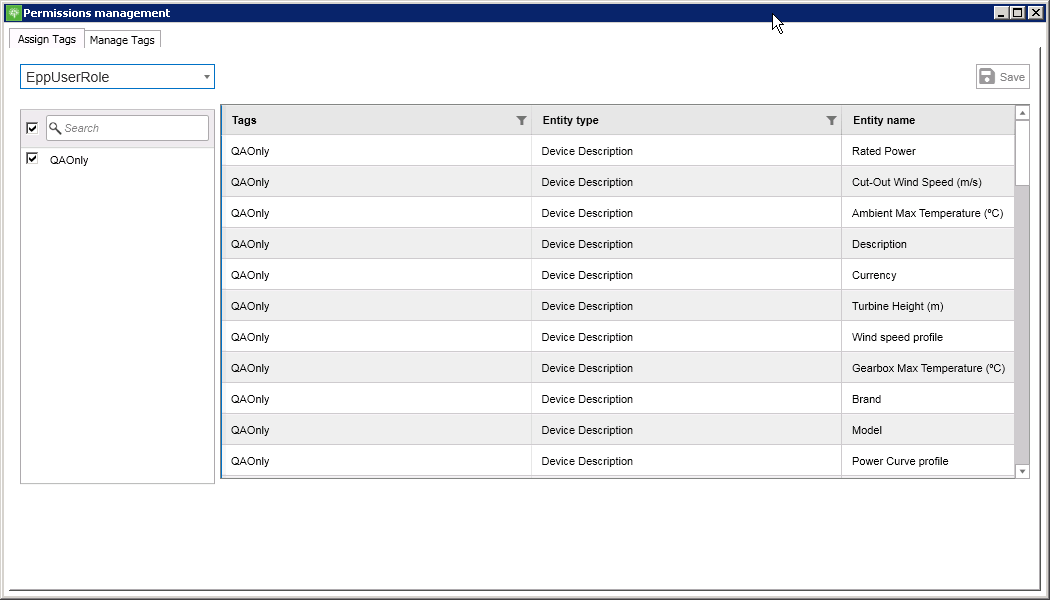
Advanced "On Hold" Periods for Alarms
You can now set alarms to "On hold" for default time periods, custom periods, or permanently. Previously, it was mandatory to manually define a set period of time when placing a hold on an alarm.
When you select to put the alarm on hold permanently, the hold remains in place until the alarm is either deactivated automatically, or until you change the status again manually.
The updated options for "On Hold" are:
-
1 day
-
1 week
-
1 Month
-
Permanent
-
Custom period
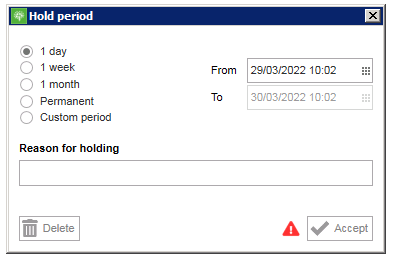
Users still must specify the reason for setting an alarm on hold.
Vectorial Layout Has Shared Library for Images
You can now create a unique, shared library for images to use across several layers. This allows you to upload images from the library once, then reuse them across several layers. Previously, if you wanted to use the same images across several layers in the same SCADA system, it was necessary to duplicate image folders. Now, you do not need to re-upload images several times, thus making the process faster and easier.
Images are defined by UID and element typology for easy search, and the repository does not support duplicated labels. This prevents accidentally overwriting an image.
Improved
Navigation and NOC Modules Display "On Hold" Status of Alerts
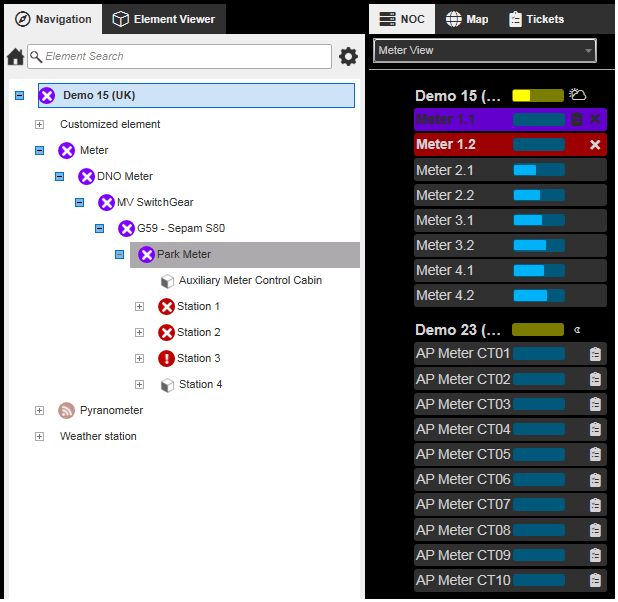
Improved Selection Options for Tickets
PEAK Integration: Display Findings from PEAK in GPM Plus
The Alerts module in GPM Plus now displays findings from the PEAK's Watchdog feature. Users who have plants onboarded to PEAK can now see findings and unified findings as alarms in the Alerts Grid.
Available findings include:
-
AC/DC datasheet
-
AC/DC trend
-
Data Availability
-
Data Quality
-
Degradation rate
-
Device loss
-
Performance ratio deviation
-
Soiling grate
-
Dynamic shadow rate
-
Pyranometer misorientation
-
Temperature reliability
To avoid misconfigurations, a new alarm profile is generated in the Alarm Profile Configuration when deploying GPM Plus 2022.1; this profile is used for these alarms, but is hidden from the user interface. A new type of alert is also used to identify the findings and unified findings, allowing users to filter the table in order to identify them by their origin.
This is part of an ongoing initiative to integrate functionalities from PEAK into GPM Plus. For more information about the PEAK methodologies, see the PEAK user guide.
Fixed
Delete Series of Tickets in Tickets Module and NOC
The Tickets module and the Network Operating Center (NOC) now correctly delete series of tickets and templates. Previously, a bug could cause the Tickets module and the NOC to stop working when trying to delete tickets and templates from the tool and the database.
Reports Generation
We fixed two bugs that could affect the generation of reports in some cases.
We updated the Gembox library to the latest version. This fixed the issues that could occur with configured charts in XLSX, and the PDF generation now works correctly.
Budgets Card Correctly Deletes Parameters and Links Variables
Fixes to Vectorial Layout Plugins
We have fixed several bugs that affected the Vectorial Layout:
-
Commands support execution from the Vectorial Layout view.
-
Commands control can be correctly configured in "Editing" view.
-
Items have the correct color and appear correctly when edition view is loaded. Previously, some items did not appear in the color defined for them in the Tool menu.
-
Lines have the correct color defined for them in the Tool menu.
API Endpoints
We fixed issues with two API endpoints:
-
/api/DataList/DataList: requests for data are no longer answered with unexpected errors. an issue caused the API to answer requests for data with unexpected errors. We have also improved the behavior of the error message. -
/api/Account/Token: improved endpoint to retrieve token. Previously, an error could cause this endpoint to return an empty token.Note: This issue affected users from Atlas and Orsted.
