Release Notes - 2022.3
Welcome!
In this section, you will find the Release Notes for version 2022.2 of GPM SCADA. If you have questions or feedback, please contact your GPM representative.
Release Highlights
New
Terminology Updates in GPM Products
-
Alarms define a situation and a notification with a set of activation and deactivation conditions that a user must address.
-
Triggers or alarm triggers are the set of activation conditions that activate the alarm for a given plant or element. When an alarm is triggered, it appears in the Alarms table as an active alarm. You can then assign this alarm to a user for resolution until the deactivation conditions are met and the alarm is deactivated.
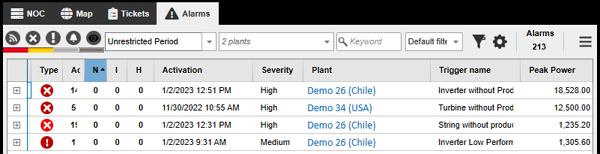
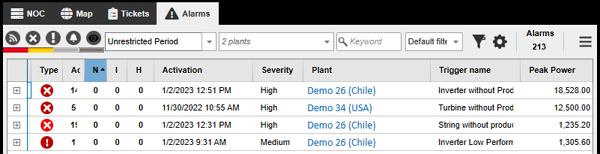

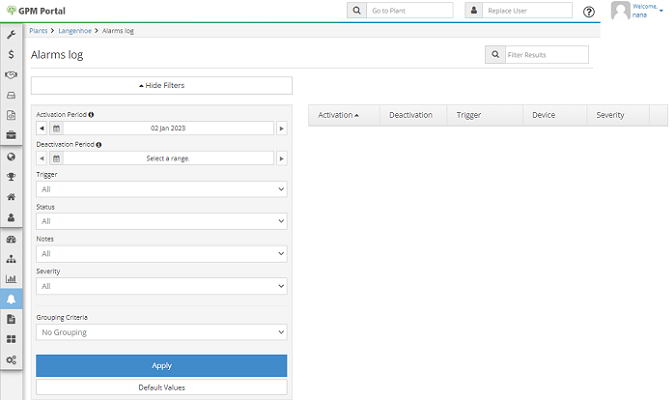
New ConfigValidator Tool for GPM SCADA
The new ConfigValidator tool allows you to quickly confirm that all variables configured in GPM SCADA match the variables configured in the RTUs of a given project. The tool also identifies and locates mismatched variables, making it easier to correct them, making the process less time consuming and optimizing the process to configure projects.
Improved
Commands Scheduler Supports Automatic Execution of New Schedules
The Commands Scheduler has a new Save and Apply button to automatically execute commands when you save and apply new schedules. This makes the process more user-friendly and reduces the possibility of human error. Previously, after saving a new schedule, users had to execute the command manually in order to apply the new command, which could lead to human errors when changing schedules.
Improved Performance for Large-scale SCADA Projects
We improved the performance of SCADA projects with very high numbers of variables, by optimizing the data management processes in the GPM system. Previously, data consolidation could slow down these processes. Now, they are much faster and more efficient.
Optimized Frame Scheduler Library
Improvements to the Frame Scheduler service provide a greater availability of data in SCADA systems:
-
Conversion of data to frames, and of frames to data, is more efficient.
-
Grouping of data into frames is now compliant with consistency criteria and data priority.
-
Implementation in GPM SCADA:
-
Increased efficiency extracting data from database.
-
Data packages delivered to datalayer can have greater granularity than consolidated data.
-
Improved Performance for Large-scale SCADA Projects
We improved the performance of SCADA projects with very high numbers of custom variables, by optimizing the performance of calculation processes for aggregated custom variables. We also optimized the verification process to ensure that DataSources are available before carrying out the calculation. Now, all plugins that use these variables are more efficient thanks to this improvement.
Also, the system now consolidates data using parallel processing to processes data from several RTUs simultaneously. Previously, the consolidation was carried in a linear fashion, with data from each RTU being consolidated individually, making the process more time-consuming and vulnerable to errors. Now, the process is faster and less affected by possible errors.
GPM SCADA Recovers Data Faster after Restarting
We improved the data consolidation process in GPM SCADA to optimize the simultaneous ingestion of new data and old data for backfilling. Users can now visualize newly-consolidated data without having to wait for the backfilling consolidation to finish. Previously, the system consolidated old data before ingesting new data, preventing users from seeing the latest data until the backfilling process was complete. Now, both processes take place simultaneously, allowing for greater data availability.
Improved Plant Transfer Tool
We improved the behavior and user interface (UI) of the import process of the Plant Transfer Tool. Previously, unexpected matches could occur between the source and the destination. Now, there chances of mismatches are considerably lower, which improves the reliability when importing from other GPM Plus or GPM SCADA files.
The changes affect the following steps of the import process:
-
Plant Template
-
Element Template
-
Element Types
Fixed
Vectorial Layout Correctly Saves Copied Items
The Vectorial Layout module correctly saves all items that you copy onto a layer. Previously, an error could cause items that did not have images to disappear from the layer.
Element Viewer Correctly Displays DataSource Components
The Element Viewer module correctly displays the values for DataSource components. Previously, an error could cause the Element Viewer to remain blank, even if they appeared correctly in the Chart Viewer module.
System Correctly Displays Data from Custom Variables
We fixed an error that could cause data from certain variables to be missing from the following modules: Element Viewer, Chart Viewer, Data Viewer, Vectorial Layout. The data now appears correctly.
This error affected "Expression"-type variables.
Fixes to Plant Transfer Tool
We fixed two issues that affected the Plant Transfer tool:
-
Corrected number of usages of Element Parameters and Descriptions in the Element Template (Step 7).
-
Import from GPM Plus and GPM SCADA correctly imports relations between Plant Parameters and DataSources.
Delete Plant Action Deletes Dataloggers
The Delete Plant action now correctly deletes the dataloggers associated to plants. This reduces the issues that may occur when deleting and re-importing a Plant.
Plant Management Correctly Saves Element Values from PEAK
The Plant Management module correctly saves changes made to Fixed Type variables in elements. Previously, an error could cause the changes to be lost.
