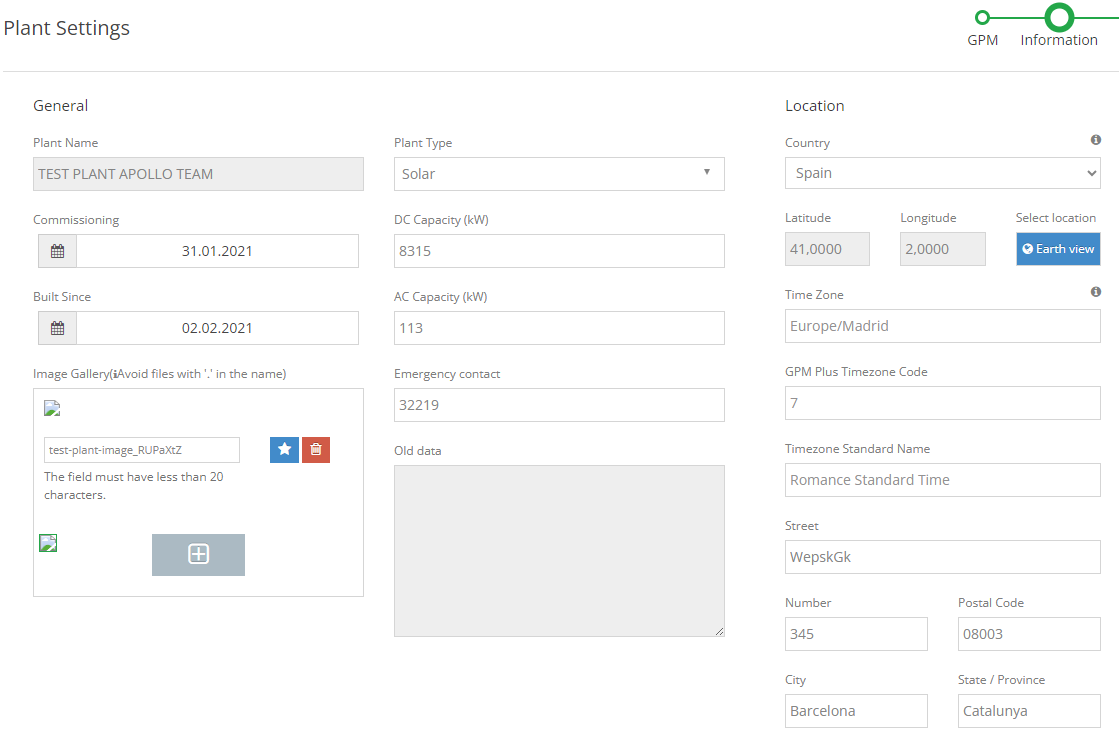Release Notes - 2024.3
Welcome!
In this section, you will find the Release Notes for version 2024.2 of GPM Portal. If you have questions or feedback, please contact your GPM representative.
New
New functionalities for FTP Services
We added the following new functionalities for the FTP services.
Activation and deactivation from GPM Portal
You can now activate and deactivate FTP services directly from the user interface (UI) of GPM Portal. Previously, this required intervention from the IT team.
Improved
GPM Users Can Manage Timezones Tool by Default
Internal GPM users (Role 9) can now manage the Timezones tool by default, directly from the Web Tools screen. Previously, users had to request additional permission to manage time zones.
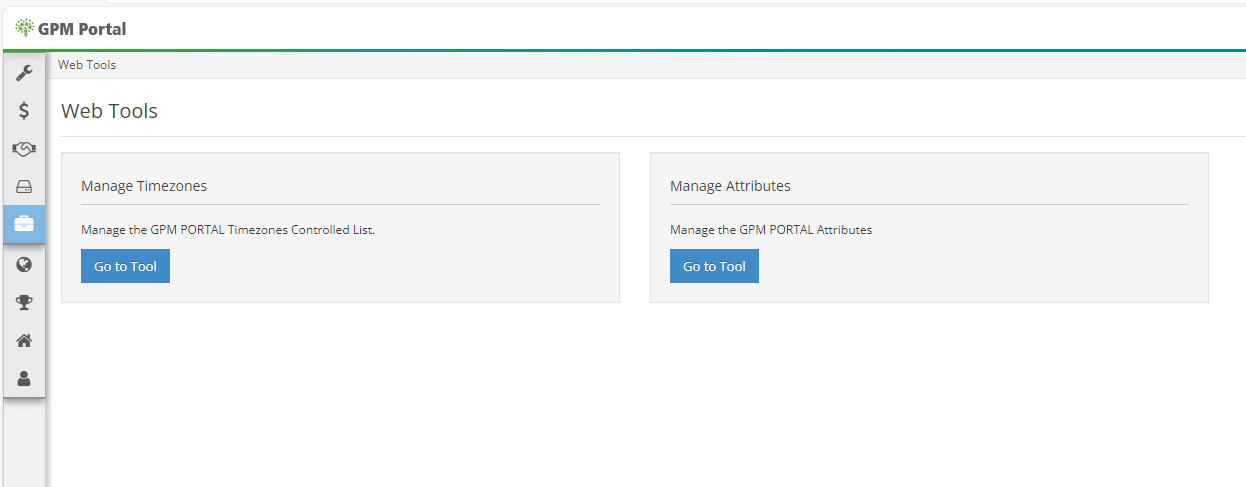
To manage timezones, click Go to Tool and make the necessary changes. The configuration appears as an information field in the Information section of the Plant Settings screen.
Plant Settings Screen Displays Timezone Information
The Information screen of Plant Settings screen now displays timezone information. These fields reflect the timezone configuration from the Web Tools.
-
GPM Plus Timezone Code.
-
Timezone Standard Name.